Keyboard EmulationAuthor: Dave Date: 09.03.16 - 2:06pm So i use a programmable keyboard so I can have one click copy/paste. I need this because my wrist is starting to feel a couple decades of twisting and gyrating to hit these key combinations. The problem is the keyboard drivers are bloated. They install like 6 kernel drivers, require you to login to download your profile, download hundreds of megs to your disk etc etc. It really seems bloated and lazy and overkill. I just want something simple. How hard can it be to automate ctrl+c when you click a button? Turns out it is pretty easy. The arduino leonardo supports mouse and keyboard emulation over usb. About a page of code latter and we have a nice little contraption that can send various commands to the PC at the click of an external button. As a bonus I also wired up another switch and a potentiometer that allows me to send variable speed clicks or scroll wheel messages to the active window. As a bonus I also rigged up a couple foot pedals for copy/paste since they get used the most. Project is beginner level and very simple to put together. If you are just getting your feet wet with arduino, You can do this! You can find the code here in macro_keys folder The video is embedded below. After this initial testing phase was done, I went ahead and built version 2 with real keyboard buttons, real enclosure, and some more features. So i needed a second one in a pinch. This is a treatise in I dont give a fuck. For some reason I truly enjoy things that look like shit but work flawlessly and cost me almost 0 time. Its like a giant win considering how much time people can obsess on things of appearance. 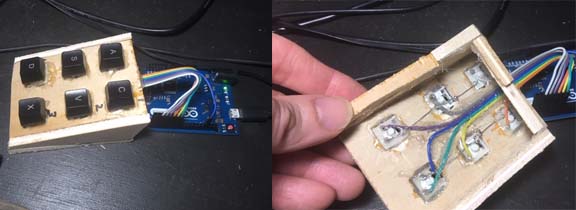
Comments: (1)On 09.13.16 - 7:35am Dave wrote:
|
About Me More Blogs Main Site |
|