ESP-LINK HuzzahAuthor: Dave Date: 12.31.15 - 1:46am So i have been playing around with an Adafruit HUZZAH ESP8266 breakout. For $10 bucks I could not resist. What I initially was thinking was that this would be a cheap way to connect an Arduino Uno to the net. Currently I have been using a $40 CC3000 chip for the task. but it turns out you can do programming directly on the esp chip itself. It is a neat little environment. The Wi-Fi is actually very easy to use and takes less configuration than the CC3000. Still I was looking for a way to use it from the Uno. And I happened across the USB to TTL Serial Cable. then you enter flash programming mode with the button sequence on the esp. then you fire up the ESP FLASH DOWNLOAD TOOL and use the following configuration: 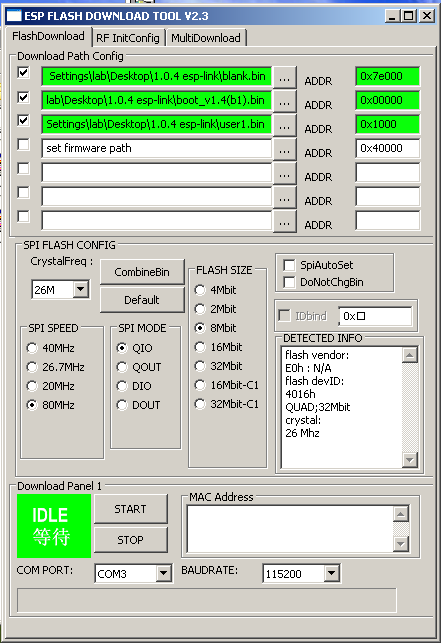
you can see that ESP link version that I used was v1.0.4. (I had read online that the v2 branch did not work with the huzzah?) After flashing I looked at the available Wi-Fi hotspots and saw an open ESP link access point. you can then connect to it as a client, open a web browser and navigate to 192.168.4.1 to see the initial configuration pane. Here you would set the network ID and password that you wanted to connect to as a client and you would be up and running. I have not experimented with it beyond this point yet. Being able to remotely update in Arduino's sketch could be handy, however from the documentation you had to manually specify the upload address using avrdude on the command line and the .hex file. There is no way to do this from the Arduino IDE. It will be strictly a commandline affair. The Arduino Yun also has this remote update capability, and the Arduino IDE can detect it. (Although thats $75 vrs $10) Another thing I'm not sure about is how to use it from and Uno. It sounds like it's probably going to be having to send AT commands over the serial port from the Uno, and receiving the Web server responses back over serial. It doesn't really sound like fun or direct, and potentially hard to debug. Although they do say you can watch the uC's serial debug output by connecting to port 23 or looking at the uC Console web page. One of the forum posts that I read about this they just gave up because the AT commands were being buggy. They could never get it stable. The ESP-Link might be a little more hard-core than I'm willing to go right now. (and much less convenient than I care to work with with my present toolchain). It's definitely a cool project to know about however, and maybe there are pieces of it that are worth using, or even just studying how they did it. The world of microcontrollers is rapidly evolving every step in every project that gets released helps us all out. Comments: (0) |
About Me More Blogs Main Site |