
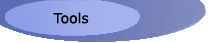

|
Chm files are used extensively in the windows world for
product documentation and help files. They are a way that you can
encapsulate a whole host of files in one self contained browsable
database.
Microsoft provides a free utility for creating and compiling Chm files, however its interface is bulky and hard to use. Even after reading through its documentation it takes some time to be able to use it effectively. Even then, you are stuck adding files to it one by one and manually organizing their hierarchical layout. Chm Spider alleviates all of this hassle and generates the Chm file layout automatically for you based on the physical directory structure of your Files ! You can literally create a several hundred page Chm file in a fraction of a second, a task that would formally take on the order of a full day to complete. File layout is directly represented in a treeview allowing you to easily delete files or folders as needed. You can custom configure a list of acceptable extensions to include all of the file types you need for your project. This allows you to include links to file types not natively recognized by the HTML Help WorkShop such as txt, pdf, doc and more. 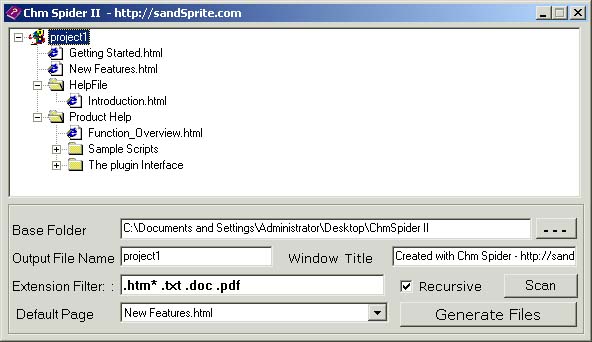 Even if you have never made a Chm file before, you will have no problem creating professional results quickly and easily. Steps:
It really cant get any easier than this ! I have used this program extensively for my own projects and documentation needs. I created this, because I really needed it. And everyone I have shown it...loves it too. If you have to make alot of Chm Files, you basically need this program. I personally have used this program to layout projects of over 2,000 pages, with many complex nested directory structures, this is industrial grade performance. The trial edition installs with a 10 use limit. If you need to use it more than 10 times, you can easily purchase a license right online for only $14.95. Product purchase page Note: You will also need to download and install the Microsoft Html Help Workshop which contains the actual compiler used to for creating the html help files. It is freely available for download from here |